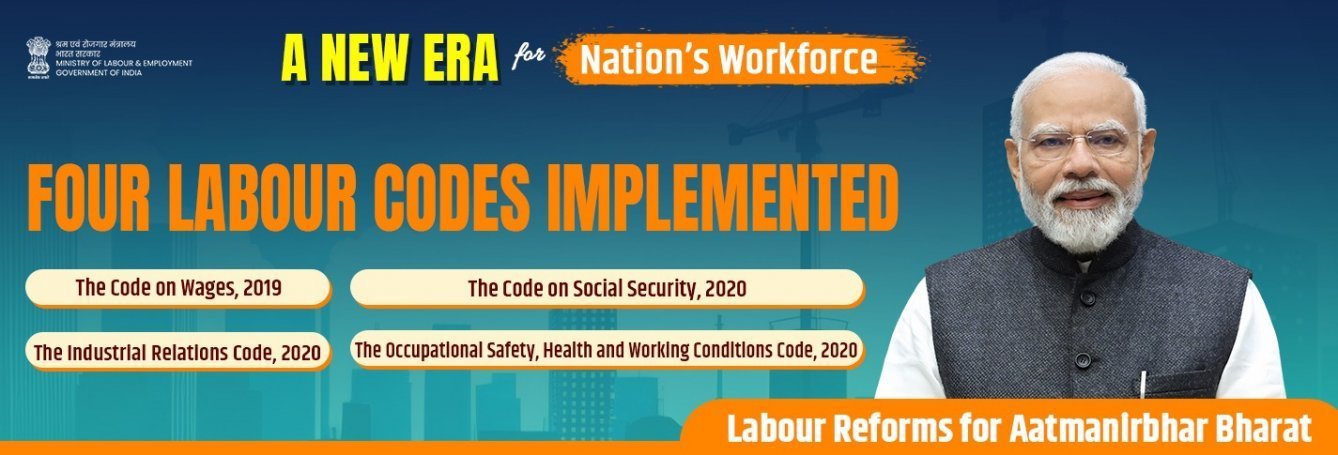- Font size
- +
- A
- -
(Hon'ble Minister)

(Hon'ble Minister of State)

- Home
- /
- Help
Help
This website includes contents available in non-HTML format, and may not be visible, if browser does not have the required plug-ins.
Sections of this Website
Sections of this site are About Us, Directory, Tenders, Recruitment, Admissions, Circular. Information about all the ESIC Branches state wise as well as headquarter wise.
Promotional Banners
Promotional banners flashed on the ESIC website are need to be of the following characteristics: File format: GIF, JPEG, PNG.
Viewing Information in Various File Formats
- Adobe Acrobat Reader
- Adobe Flash Player
- Thunder for the screen reader.
- VLC Web Plugin for Firefox
- ChromeVox extention for chrome browser reg. Screen Reader.
- Microsoft Office.
Accessibility statement
ESIC website is accessible to all users, irrespective of the device in use, technology, or ability. It has been built, with an aim, to provide maximum accessibility and usability to its visitors. Subsequently, this website can be viewed from a variety of devices such as Desktop/Laptop and web-enabled mobile devices.
Stringent efforts are made to ensure that information on this website is accessible to people with disabilities. For example, a user with visual disability can access this website using assistive technologies, such as screen readers and screen magnifiers.
The website is compliant to industry standards and obeys the principles of usability and universal design, which should help all visitors of this website.
This website is designed using XHTML1.0 Transitional to meet the Guidelines for Indian Government Websites and also adheres to level A of the Web Content Accessibility Guidelines (WCAG) 2.0 laid down by the World Wide Web Consortium (W3C).
A part of the information on the website is also made available through links to external Websites. The respective departments, responsible for making these sites accessible, maintain external Web sites.
If one has any problem or suggestion regarding the accessibility of this website, please write to us explaining the nature of the problem along with contact information etc.
Last updated / Reviewed : 2024-07-01
 कर्मचारी राज्य बीमा निगम Employees' State Insurance Corporation श्रम एवं रोजगार मंत्रालय, भारत सरकार Ministry of Labour & Employment, Government of India
कर्मचारी राज्य बीमा निगम Employees' State Insurance Corporation श्रम एवं रोजगार मंत्रालय, भारत सरकार Ministry of Labour & Employment, Government of India